People people people! No matter how adept
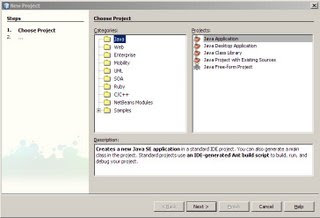
you are at IDE or java,traditions come first!
Meaning we always start off with our initial
little simple java program before taking it
further.. So.. here goes my mundane routine of explaining to you as to how one can carry off their first program on netbeans.
SMILE PLEASE!
In netbeans click on file->new project. After doing this,you get a window as shown below.
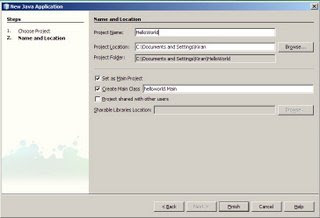
Click on Java application tab and click next. You then see the java application box where you enter your project name as HelloWorld(as shown ). Its very important to observe here that the main class is named automatically..!!
If you have done this,then you are on the right track. After this,writing your one line is a piece of cake because everything else in the window is ready for you! IDE's.. bliss!!!
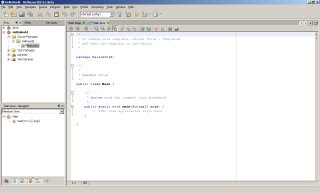 You get your window as shown in the right. Give your basic print statement as
You get your window as shown in the right. Give your basic print statement asSystem.out.println("Hello World");
After this is done,you have to build your program by pressing F11 or go to build->build main project. If you are not getting your output screen,go to window->output->output(OR ctrl+F4) Then,run your program by pressing F6 or run->run main project... :)
Congratulations! You wrote the simplest program on netbeans!!
1 comment:
simplicity is the tab... gr8 work :-)
Post a Comment