I have been working on netbeans for quite some time now and I realised that there were still so many avenues that I am yet to explore,so many barriers that I need to cross. Thats one of the main advantages of blogging. Its you and your journey in that platform(which is netbeans in my case). No horrid lectures,no boring classrooms,nothing! Its all about feeling like a discoverer and actually being one!
I have been harping on netbeans making life simple in a few of my previous posts. And I have been giving a lot of keyboard shortcuts in my previous posts which were actually pretty obvious. You can realise this if you had just opened netbeans once. But today,I came across a feature that ACTUALLY gave me a wide grin. Forget API,web services, GUI and all that! One can set their own keyboard shortcuts! I don't know about you but for someone like me who is pathetic in remembering shortcuts,this was such a pleasant idea. It was like finding an old friend in an isolated island! :)
To do this,click on tools->options and then select keymap. Then,you will get a list of actions for which you can add shortcuts. You can choose one action. For example,I choose to add a shortcut for obtaining the contents of the help menu. Observe the screenshot below.
I have been harping on netbeans making life simple in a few of my previous posts. And I have been giving a lot of keyboard shortcuts in my previous posts which were actually pretty obvious. You can realise this if you had just opened netbeans once. But today,I came across a feature that ACTUALLY gave me a wide grin. Forget API,web services, GUI and all that! One can set their own keyboard shortcuts! I don't know about you but for someone like me who is pathetic in remembering shortcuts,this was such a pleasant idea. It was like finding an old friend in an isolated island! :)
To do this,click on tools->options and then select keymap. Then,you will get a list of actions for which you can add shortcuts. You can choose one action. For example,I choose to add a shortcut for obtaining the contents of the help menu. Observe the screenshot below.
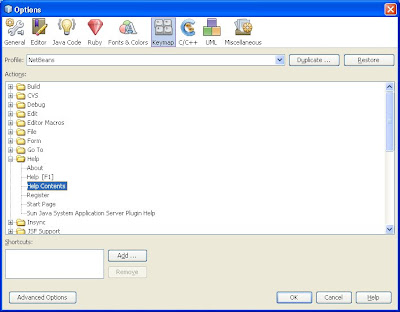
To add, choose the action and click on add. Then you get another window as shown.
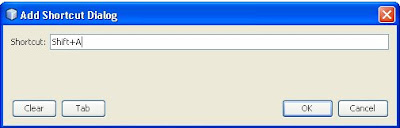
After doing this,click on OK and your new keyboard shortcut is set. Apart from setting new shortcuts,you can even change the existing ones. This and much much more!!
1 comment:
Hi,
This would make a great contribution on the NetBeans Community Docs wiki at http://wiki.netbeans.org/CommunityDocs.
Thanks,
--James Branam
NetBeans Community Docs Manager
Post a Comment